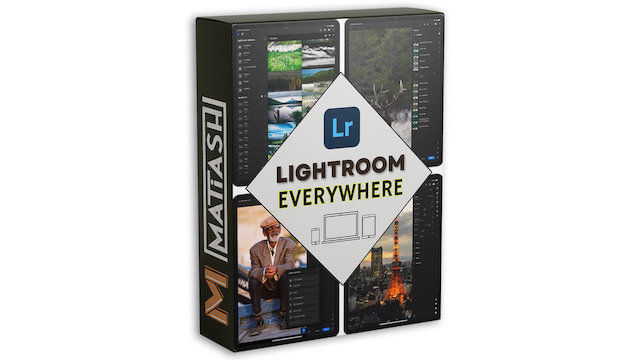Editing Photos in Lightroom Mobile Just Got Way Easier

The other day, I was sitting in my doctor's reception area (no worries, it was just a routine checkup), waiting to be called in. One of the reasons why I don't mind waiting there is because they play the entire Seinfeld series on a loop. And as a native New Yorker, that pleases me to no end. The other reason why I don't mind waiting is because I can grab my iPhone, load Lightroom, and peruse my entire photo library. I can use the time to cull older photos or edit one that I totally forgot about from years ago.

The image above is the one I edited while waiting to see my doctor. I took it back in 2020, and the chances are high that I'd probably never have edited it had I not used this random free time to roam around my photo library. Again, the fact that I can meander around every single album in my collection is not something I take lightly. To me, it's a blessing, especially because it allows me to use these random pockets of free time more creatively. Instead of mindlessly doom-scrolling on social media, I can flex my creative muscle and work on one of my photos. I could even download the original RAW file on command and edit a full-resolution copy... on my phone. And when I'm done, I can export that file and share it with my family and friends. This is the future of photography, my friends. Please trust me when I say this.
Lightroom Mobile made easy
One of the common complaints I've heard regarding Lightroom Mobile is that the user interface is too cumbersome. As soon as you load it, you're confronted with no less than 13 icons, each spawning a series of sliders and buttons. I get it.
Fortunately, a recent update to Lightroom Mobile (on iOS, at least) introduced a much simpler editing mode that streamlines how you edit your photos. It also reduces clutter, which is especially important when working on a phone display. I even put together this video that'll walk you through how to enable this quasi-hidden feature, and show you how I do a quick edit to a photo using this streamlined method.
It's Time to Learn How To Use Lightroom Everywhere!
If you enjoyed this article and want to learn how to get the most out of Lightroom's cloud-based ecosystem on the desktop, smartphone, and tablet, then you should check out my Lightroom Everywhere course! It has over nine hours of easy-paced lessons that'll teach you how to make the most out of Lightroom Desktop and Mobile.