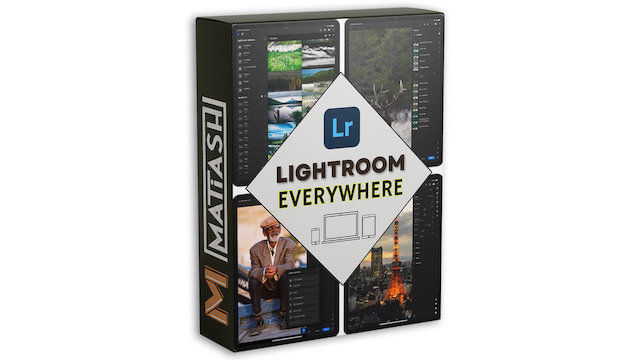New Lightroom Mobile Workflows With The iPhone 15 Pro and USB-C

September is my favorite month for several reasons, including that it is generally when Apple announces and releases its latest generation of iPhones. This year, Apple announced the iPhone 15 and iPhone 15 Pro lines, each with the expected hardware and software improvements.
One of the biggest changes to both lines doesn't have anything to do with the camera system, but it does impact photographers in a big way nonetheless. That is the replacement of Apple's legacy Lightning port with the global USB-C standard (thank you, European Union!).
By including USB-C, photographers now have far more flexibility with several important workflows, including backing up photos to an external drive and importing photos directly from an SD card into Lightroom Mobile, all with the iPhone 15. Check out this video, where I show you exactly how to do this.
There are some items that I recommend considering to get the fastest data transfer performance, and I'll list those below. However, it's also important to know that the USB-C speeds you get are determined by the iPhone you purchase.
If you purchase the iPhone 15 or iPhone 15 Plus, then, despite having a USB-C port, you will be limited to USB 2.0 speeds, which have a max data transfer limit of 480Mbps. If you purchase the iPhone 15 Pro or iPhone 15 Pro Max, then the USB-C port will support USB 3 speeds of up to 10Gbps, BUT you'll need to use a supported USB cable that is capable of that speed. In typical Apple fashion, the USB-C cable they include with all iPhone 15 models is only capable of USB 2.0 speeds. But no worries. I'll include a link to the cable I use below.
- Cable Matters USB-C Hub with UHS-II SD Card Reader
- Sony UHS-II SD Cards (Tough Model)
- USB-C 3.2 Gen 2 Cables
- Sandisk Professional 1 TB External SSD Drive
One last point I want to make is that if you're using an iPad with USB-C, you can follow the instructions in the video above, and all of these accessories will work exactly the same. If you're interested in learning absolutely everything there is to know about Lightroom, be sure to enroll in my new course, Lightroom Everywhere!
I know that USB-C is nothing new for Android users, but it is a really big deal for iPhone users because of the world of new accessories, peripherals, and workflows that we can now take advantage of. What do you think? Have you upgraded, or will you upgrade, to the iPhone 15 line? If so, which workflows are you most excited about?
It's Time to Learn How To Use Lightroom Everywhere!
Lightroom Everywhere is now available! If you've wanted to learn how to get the most out of Lightroom's cloud-based ecosystem on the desktop, smartphone, and tablet, then this course is for you. I'm super excited about it, and I promise that you're going to learn tons!