A different approach to panoramic photos and noise reduction
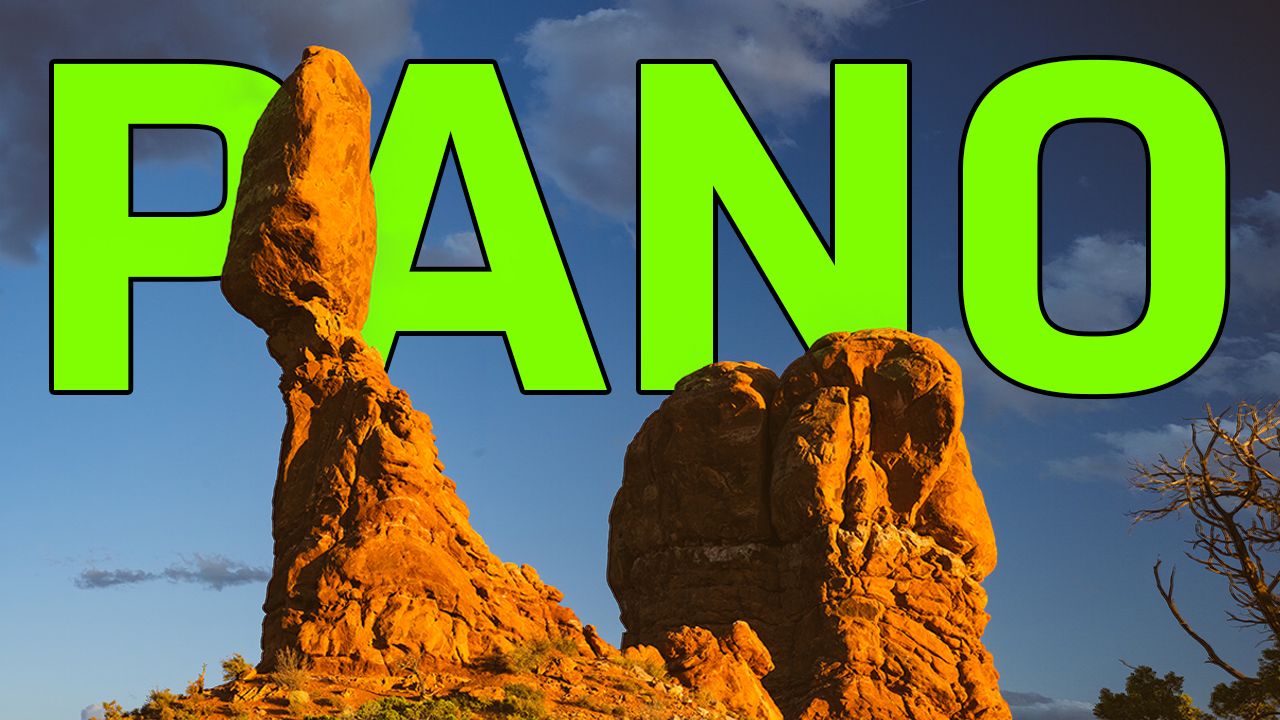
If you're like me, a specific image appears in your mind when you think about pano—or panoramic—photos, right? I envision an extra-wide photo of an expansive landscape that can't be composed in a single image. Typically, panos have very wide aspect ratios and cover a lot of ground.


Getting creative with panos
However, there is another use for taking bracketed photos to be stitched into a pano. As I explain in the video below, I once found myself photographing the amazing scenery at Arches National Park. While at the base of Balanced Rock, I realized that I did not have a wide-enough lens to get everything I wanted into the frame. It was also very windy at the time, and sand was blowing everywhere. As such, I didn't want to swap lenses because I had no doubt that some sand would fly onto the sensor and rear lens elements.

So, I got creative and took several vertical shots while panning from left to right. I also ensured a 20%-or-so overlap between photos because I knew that I'd be merging them together using Lightroom. This process allowed me to get the photo I envisioned with the bonus of having even more resolution to crop it as desired.
Using Topaz Photo AI to get rid of pano image noise
As I mention in the video above, I forgot to adjust my camera's ISO before taking these brackets, and the resulting images do have luminance noise, especially when you look at the sky area. Fortunately, I know that Topaz Photo AI does a fantastic job of removing noise, even when you use RAW files. On top of that, I also used the app's sharpen AI model to add some extra detail to the already texture-rich foreground, and the results were really impressive!
I'd love it if you used my link to make your purchase because it is an easy and super helpful way to support my site. It also allows me to continue creating new videos and articles. Thanks so much for your support!



